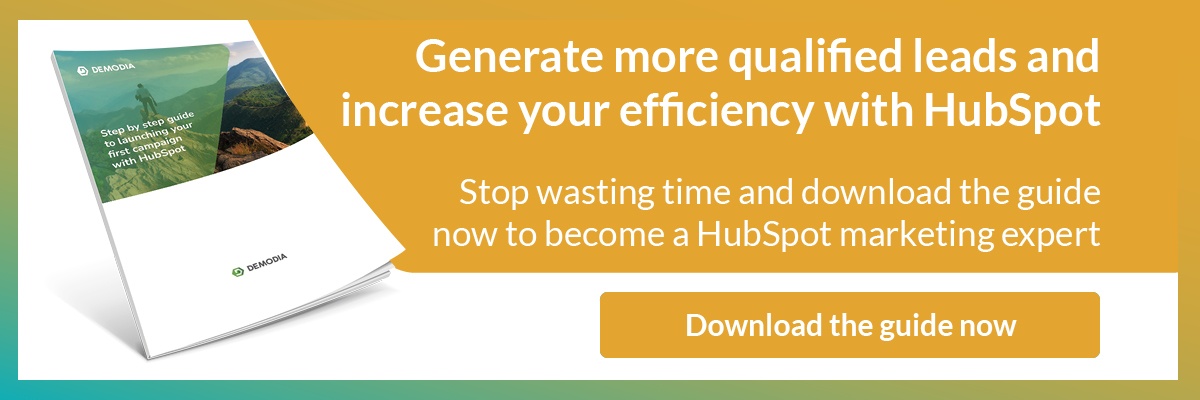6 mistakes to avoid when starting with HubSpot

HubSpot is an effective but complex marketing platform. Many marketers start using it and immediately begin to think they’re in over their heads. With so many options, tools and considerations, it’s easy to make a mistake that could delay your inbound marketing goals. This could leave you feeling unprepared and incompetent, letting your substantial investment into HubSpot go to waste.
However, mistakes are easy to avoid if you just know what to look for. This blog will help you identify the most common and critical mistakes many marketers make when starting with HubSpot. After reading the mistakes below, you’ll know what to look out for and how to avoid them so that you can get the most out of HubSpot on day one.
Mistake 1 - Failing to add offline contacts to the CRM
HubSpot is great for collecting online leads and contacts, but that doesn’t mean you should neglect offline contacts. After adding your team to your platform, the first thing you should do is add your contacts. After this, every time you make a contact offline - like at a tradeshow or through networking - you should add them to HubSpot CRM. This will allow you to nurture your prospects and make the most out of any opportunity, offline or online.
Mistake 2 - Incorrectly using contact records
One of the first mistakes we see when new marketers use HubSpot is that they think contact records and company records are the same. It’s essential that users create company records for organisations and contact records for people at that organisation. This has significant implications for automation and workflows down the road.
In addition to this, new users often only create contact records for a few stakeholders at an organisation when they should be making contacts for everyone they interact with. From the receptionist to the chairman, you need to have a contact record that will help create a clear picture of your customers. It will also help you gain context to reach the right people at the right time.
Mistake 3 - Not associating contact and company records with each other
When you first add records to your CRM, you have to link each contact to a company. While HubSpot can automatically associate contact records with a company record, based on the email domain, you have to manually assign contacts who are associated with a free email provider like Gmail or Outlook.
If you don’t link contacts to companies, you’ll miss out on automation opportunities and complicate your data and processes.
Mistake 4 - Overcomplicating operations
When you first start with HubSpot, it’s easy to get swept away, but the potential to automate everything and set notifications for every little development. However, this would be a mistake. When setting up processes, you need to make sure you have all the actions necessary and no more. When you overcomplicate any workflow, you confuse your team and discourage them from using the platform.
Mistake 5 - Misusing deals
It’s exciting to add your first deals into HubSpot - but this is an essential task that requires concentration. First, you have to make sure that you always associate deals with contacts and companies. You can find contact details in your interactions under a contact record’s timeline, so include that information to add context as you progress the deal.
Additionally, you need to always fill in the amount you expect a deal to be worth. The amount helps the system prioritise and filter deals and ensures your revenue forecast is relatively accurate. Remember, you can always change the value at any time as you get more information about how much the customer in question wants to invest.
Mistake 6 - Failing to take advantage of educational resources
HubSpot is a complicated system - so there’s no shame in getting a little help and direction here and there. The most successful marketing campaigns have dedicated agencies behind them. While advised, you don’t have to take this route - but it’s a mistake to ignore help where it is freely given.
HubSpot provides a plethora of free training resources to its customers, which can help someone with zero CRM knowledge feel comfortable with the tool. They update their blog regularly and even offer free templates for you to use.
Let us guide you
With so many possibilities, HubSpot can be mind-boggling for beginners. This has led many companies to end up with an expensive email platform that doesn’t return their investment. The key is aligning your tools, processes, and entire team towards the goal of converting new customers. This is why we adopted the HubSpot CRM platform ourselves, which allows us to engage prospects and customers at any stage of the journey seamlessly. As a HubSpot Gold Partner and one of Europe’s leading HubSpot inbound agency partners, we can help you do this too.
Contact us for a quick 30 minute meeting and we can present you with a personalised plan for converting more customers efficiently.