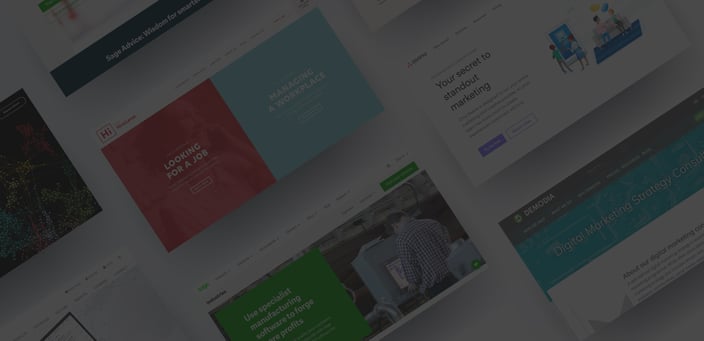
WordPress is one of the first CMS tools that come to mind when creating a website—and for good reason. WordPress makes up 59,4% of the market share, with the closest competitor, Joomla, coming in at 6%. WordPress is also the CMS of choice for over a quarter of all websites on the internet today, and what’s more is that WordPress is completely free.
With facts like these, it’s no wonder WordPress continues to attract attention. However, is it really the best choice for a business website? The case for WordPress often relies on the two core strengths of the popular CMS, namely:
- WordPress is completely free.
- WordPress is highly customisable and dynamic thanks to third-party support for the CMS.
When selecting a CMS for a business, you need to analyse what the purpose of your website is, who will be publishing to it, what tools they need, and who will be managing the infrastructure. WordPress is effective for some websites, but may not be the best, or even the most cost effective, option for your company.
An ever more popular CMS for business websites is HubSpot, a popular paid CMS option. In this post we compare HubSpot CMS to WordPress by applying them to a hypothetical commercial website.
What a commercial website needs
When creating a website for commercial purposes, one needs to take a few basic factors into account. These include:
- Blogging
- Website building and landing pages
- Search Engine Optimisation (SEO)
- Security & Maintenance
- Advanced features
- Cost
This blog post will analyse each of the above categories and compare them to what both HubSpot and WordPress offer the end user as well as their customers and leads who use their website.

Blogging
Blogging has become a fundamental part of every commercial website on the internet. Not only is it an effective tool for SEO, it is also the backbone of online content marketing.
WordPress
WordPress began as an easy-to-use blogging platform, so naturally WordPress is a great start for blogging. Everything you need is right there within the basic WordPress infrastructure, and is very easy to use. Unfortunately, that’s where it stops.
Without spending money on plugins and theme development, WordPress blogs can be extremely basic. Furthermore, beyond editing, scheduling and publishing, the basic WordPress platform lacks additional functionality such as core SEO tools and the ability to automatically generate and send email notifications to blog subscribers when new posts are published.
HubSpot
HubSpot was built up with digital marketers in mind, and the blog is the first tool every digital marketer becomes accustomed to. For this reason, HubSpot CMS offers many additional features beyond the basics, including SEO optimisers, call-to-action (CTA) creators, content collaboration tools, calendars and analytics—and they’re all accessible without a developer.
The downside to HubSpot is that you’re locked into doing things their way without a dedicated HubSpot developer to help you customise the look and feel of your blogging experience. This may not necessarily be a bad thing for many marketers, but for those that demand complete development freedom, it may be a sticking point.

Website building and landing pages
Every website is made up of landing pages, and every landing page needs to built. A powerful CMS that can help you build these landing pages is at the core of every successful website.
WordPress
Building a website page or landing page in WordPress is very similar to creating a blog post and, as with creating a blog post, all the basics are provided for you. However, without more complex HTML coding within your editor, pages often look bland. In addition to this, WordPress does not include its own form capture modules, so in order to provide functional forms, commercial plug-ins such as Gravity Forms ($259/year) of Ninja Forms ($199/year) need to be used. Further plug-ins need to be purchased or integrated in order to perform A/B testing or other marketing personalisation.
HubSpot
Like WordPress, HubSpot makes website page creation easy, but unlike WordPress, HubSpot gives you a multitude of options during creation that can customise the experience for you as well as your website visitor.
HubSpot lets you drag and drop pre-built modules, as well as any custom modules your developer has created, directly into your web and landing pages. It also gives you access to a lead page creator, a form creator, personalisation and A/B testing functionality—all without the need for third party applications or additional coding.

Search Engine Optimisation
What good is a website if it is never seen?
SEO is one of the most important aspects for any website to get noticed and perform the way you expect it to. For this reason, many CMS tools and plugins lend a lot of focus to this vital aspect of website design and content.
WordPress
Unfortunately, WordPress doesn’t come with any built-in SEO functionality and leaves SEO mainly to the user. Again, as with most WordPress pitfalls, there are plugins available that can help. A common WordPress plugin for this is Yoast SEO ($89/year). Yoast is well respected and provides tools for both local and keyword-centred SEO. It ensures that all essential metadata tags are correctly in place and checks common on-page SEO elements such as headings, titles, etc.
HubSpot
When it comes to SEO, HubSpot also shines.
Every blog, landing page and website page editor offers built-in, on-page SEO tools to optimise every piece of content you add to your website. This makes updating your content, as well as creating it in the first place, laser-focused on SEO. HubSpot also provides research tools and topic clusters to help you find keywords and track their performance across your site.
These built-in tools assist you get the highest ranking for your content, and even point you in the right direction of what keywords to target and how to best publish your content in terms of SEO.

Security & maintenance
Security has become a crucial consideration for business owners and digital marketers alike in recent years. Massive security leaks can cause havoc with your reputation, and hackers can destroy your business from the inside out. CMS tools of today should take security and maintenance seriously for the well-being of their users and their customers.
WordPress
When it comes to WordPress, you’ll mostly be responsible for your own security and maintenance as it does not offer any built-in security measures outside of a spam prevention filter.
What makes matters worse is that as an open-source platform, there will always be more security risks involved with WordPress, and the more plugins you obtain, the more security concerns you’ll have as you have to rely on third parties to keep their applications up-to-date.
In terms of third-party security, there are some great options such as WP Engine who specialise in high-security WordPress hosting. They even alert you if they detect vulnerability in any plugins you currently use. There are also many companies that provide WordPress maintenance contracts. On average they charge between $100–$250/ month dependent on the services they provide and the complexity of your site.
HubSpot
HubSpot provides built-in security and back-up for their users without them having to worry about it.
Unlike WordPress, HubSpot provides built-in firewalls, intrusion detection systems, DDoS mitigation, pro-active scanning and network testing, and SSL protection. They also perform regular updates to the back-end to ensure all users always have the latest features and security patches.
In addition to this, HubSpot provides on-call support to assist with any concerns or questions you may have.

Advanced features
Going beyond the basic web functionality, there are many advanced features that HubSpot includes as part of its base product that WordPress doesn’t. In order to obtain these features on a WordPress site, you’d have to use plugins from third-party developers.
These core HubSpot features include:
- Marketing analytics
- Email and marketing automation
- Social media management
- Analytics and performance reports
Cost
Cost is always on the minds of every marketer and business owner, so let's summarise by reviewing typical budgets for WordPress and HubSpot CMS implementations.
With WordPress being free and HubSpot costing $300 a month for their CMS product, you would expect WordPress to be the clear winner when it comes to cost. And if you are solely intending to run a blog, you are indeed be correct. However, a commercial business website almost always requires more than just a blog to generate leads and engage customers.
HubSpot provides these requirements right out of the box as part of its core product. WordPress on the other hand makes up for this by offering near limitless plugins to customise its functionality. For this reason, we decided to compare the costs involved in equipping WordPress with the same or similar functionality that HubSpot offers for $300 a month.
WordPress Plugins Cost
| Jetpack (performance, security, and support): | $39–299 USD annually |
| Yoast (SEO): | $0–89 annually |
| WPForms or Gravity Forms (forms, natch): | $39–600 annually |
| Advanced Custom Fields (CMS/structured content): | $0–100 annually |
| Bloom (sidebar, floating bars, floating forms) | $89 annually |
| MailChimp (email marketing) | approximately $420 annually |
| CSS Hero (CSS coding made easy) | $19-$79 annually |
| MonsterInsights (analytics): | $0–800 annually |
| Sucuri (security): | $0-500 annually |
| BaseCRM (contact management): | $19 annually |
| A visual builder (Divi, Elegant, Elementor): | $49–399 annually |
Typical Annual cost of running a WordPress website
Taking the average, middle of the range functionality and pricing of each of the above plugins, we can conclude that a WordPress site with similar HubSpot features would initially cost approximately $144.50 a month.
In addition, ensuring the security of your site, monitoring for up-time and hacking attempts, performing regular back-ups, and maintaining it at the latest patch levels cost between $1,200 and $3,000 per year. This does not include factoring in logistical issues such as potential plugin conflicts, new security vulnerabilities and theme fixes.
As an estimate, we see the average cost of running a typical B2B corporate website on WordPress is in the region of $315 per month.
Above this, you could also consider additional costs come in the form of bespoke page design and building, templates, themes and developer work.
Themes can cost upwards of $200 dollars on WordPress marketplace, but there are third party options which prices range from $13 to $1,200, depending on where you get them from. In addition to this, finding the right templates for your pages can cost a similar amount per page.
If you can’t find the right theme or template, hiring a developer to build one for you could cost you anywhere from $700 to $10,000.
If you would like your website to have e-commerce features, you can expect to pay anywhere between $450 to $1,000 to get started, including the plugins required to make them work with your WordPress website.
As you can tell, all this takes considerable effort on your part and requires you to keep up-to-date with all the plugin requirements and updates.
The Verdict
HubSpot may not be free for all users, but it includes many features that you would otherwise need to pay for—sometimes in excess of the $300 a month price tag that HubSpot comes with. In addition to these features, HubSpot CMS is fully integrated with their other products which include marketing automation, sales assistance and more, so when you're ready to up-scale your marketing there is no need to rethink your whole website.
We recommend our clients take a detailed look into what hidden costs are associated with running a WordPress site before making a decision, because after all, you often get what you pay for.
If you’d like to skip the admin of researching the best possible solution for your website as well as the complications that arise when implementing your digital marketing campaign, why not give Demodia a try?
Demodia has decades of experience with helping marketers make the transition from traditional marketing to digital marketing, and has built countless successful website for large corporations and small businesses alike.
Contact Demodia today and let us help you find the right approach for your business.



