How to sell using LinkedIn
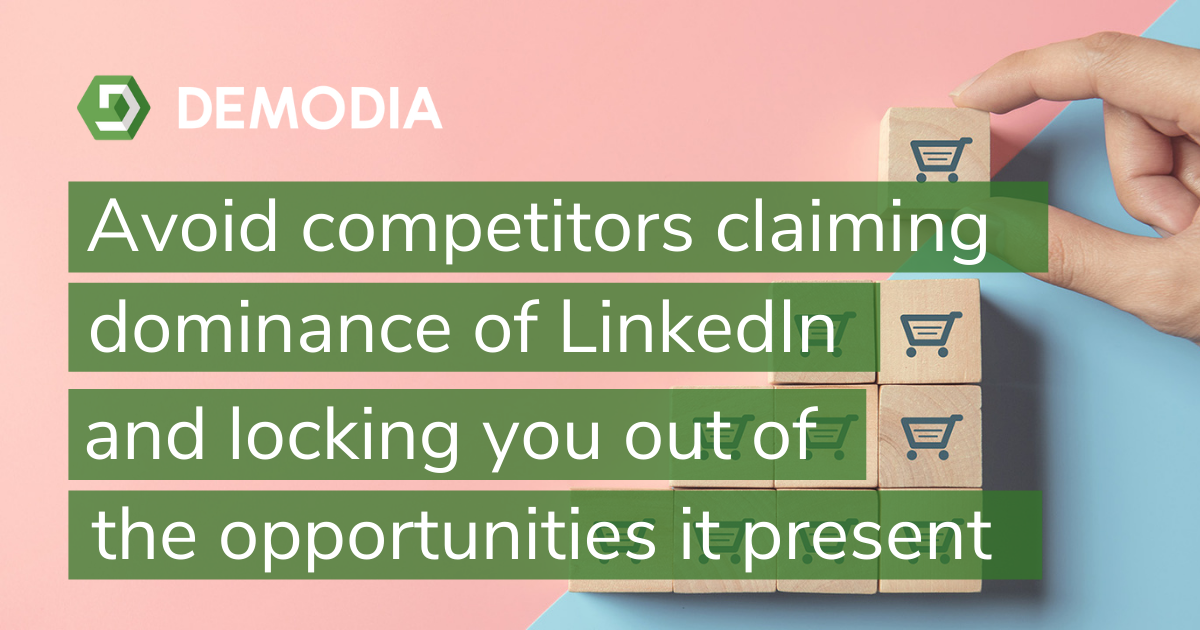
LinkedIn is one of the most profitable social media channels for B2B marketers. It is full of potential leads and decision-makers from all kinds of industries. However, few marketers ever fully realise this channel’s full potential. Besides the odd post or two, you have to put in more to leverage the opportunity the platform offers truly. Get it right, and you’ll have a steady stream of decision-makers ready to do business. Get it wrong, and your competitors will claim dominance of the platform and lock you out of its opportunities.
In this blog, we will reveal how you can find success on LinkedIn and start selling your products or services through the platform. With 5 easy tips, you can get up and running in minutes, get ahead of your competitors, and find new leads every day. Read ahead to find out now.

Set up your profile to sell.
Your profile is the most important element to selling through LinkedIn and should be optimised specifically for appealing to potential customers. To do this, you have to change your mindset to that of your customers.
You need to figure out how your profile speaks to potential customers and the first impression you make. To help you get into this mindset, ask yourself the following questions:
- What are your customers looking for on LinkedIn?
- What is the key solution they need to see for their problem?
- What is the most important take-away you want your customers to have?
- What will help you stand out from your competitors?
Once you have the answers to these questions, you can begin to set up your LinkedIn profile to sell. The most important aspects of your profile toward this goal are:
A professional looking profile picture
Your profile picture needs to be a professional looking headshot that looks friendly yet capable. This means no sunglasses, party photos or outdated pictures from ten years ago.
A profile description made for your customers
In your description, you need to show customers what you can assist them with and what you’re capable of. Here, it’s a good idea to demonstrate your competency with awards, experience and a no-nonsense message for your customers. Who are you, why should customers care, and how will you help them?
Turn "about me" into "about them"
Your About Me section should talk about your customers. It’s effectively your call to action to convince customers to connect or contact you. Here, it’s essential to show how talking to you can bring value to your customers.
Publish interesting content.
Now that you have a great place to attract your customers, you have to put in the effort to bring them to you. You do this on LinkedIn by publishing or sharing interesting content. However, the best content to share or publish should always relate to your customers, a challenge they face, or their industry.
By publishing content specific to your customers, you increase the chance of engagement with them and position yourself as a thought leader in your industry. The mindset you have to adopt for this is to avoid selling and focus on sharing or educating. It’s important to talk to people who engage with your content and answer any questions or comments they may have instead of trying to straight-out sell your solution.
Whenever you publish content, ask yourself if it passes the following 4 questions:
- Would my customers find this helpful?
- Is it short enough to be consumed quickly?
- Is it original or at least impactful?
- Is the content professional and relevant?
If you’re struggling to find ideas on what content to share or create, here are a few you can consider:
- A recent study by your company.
- Your insights into a recent industry event or findings of a study.
- A customer case study or testimonial.
- New info on your company or its products or services.
- Upcoming industry events you’ll be joining in on.
- Free resources made by your company you think will be helpful.
Use LinkedIn Analytics
If it isn’t broken, then don’t fix it - but how do you know if it’s broken or what to fix?
Analytics is not a foreign concept to digital marketers - they’ve been used for email marketing to website development. Thankfully, LinkedIn also provides insights that can be extremely helpful in improving your tactics.
Basic statistics such as who viewed your profile, the number of people following you, and the number of people who view your posts are a great start, but it may not be enough. You can select Updates under the Analytics tab to view levels of engagement at greater depths, should you require.
You may have to upgrade your plan for anything more, and there are a few to choose from. If you decide you need to upgrade for the analytics you need, be sure to make use of LinkedIn’s free trial period to test out each plan to find the best fit for you.
Join industry and common interest groups
Some of the best insights, news, and outlooks you can find specific to your organisation are in common interest groups. You can discover upcoming challenges, customer needs and even find a few new opportunities for your own business. These groups are also great for sharing your content with an educated audience who can either engage with your business or give you feedback on what they found interesting.
Some common ways to use common interest or industry groups include:
- Finding out what your ideal or target buyers are talking about.
- Discovering new content ideas based on interactions and discussions.
- Answering questions to generate awareness of your expertise.
- Sharing content with an educated audience.
- Keeping tabs on industry and competitor developments.
Connect with potential customers
If you’ve followed the above tips, you’ll find that connecting to customers is more effective than before. The tips act as drivers to help you achieve higher engagement. When possible, connections visit your profile after the connection request, they’ll see your levels of engagement, how professional your profile looks and how you’ve helped many people in and outside of your industry.
The important thing to note here is that you should try to personalise every connection request possible. When you connect via mobile, LinkedIn sends a standardised message which is not very engaging. Instead, use your laptop or desktop to connect and attach a personalised note with each one. This will give you a higher chance of connecting and introducing leads to your content so they can start the customer journey.
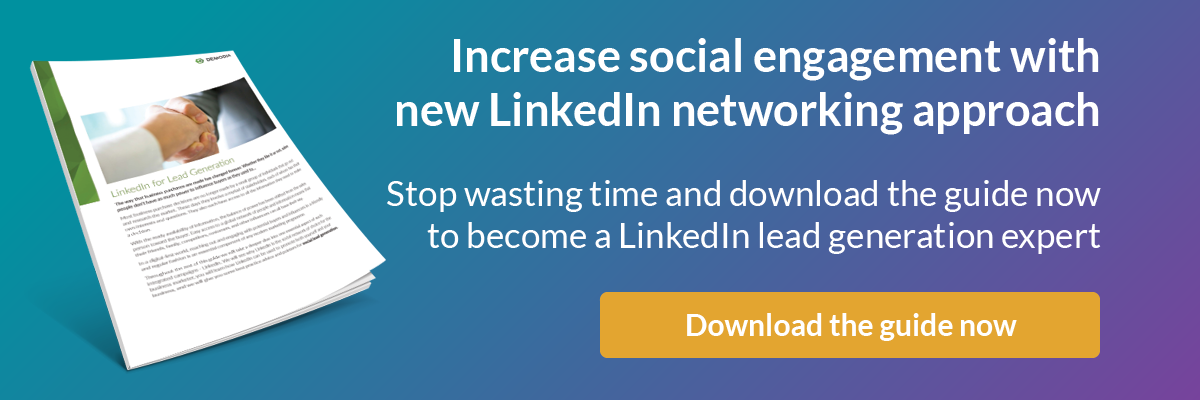 Conclusion
Conclusion
Using LinkedIn to do business is a great way of finding and attracting new leads. Considering that LinkedIn has over 810 million members, it’s an obvious choice for B2B marketers. However, creating content that is engaging and effective regularly can be daunting, but in reality, it’s all about clear messaging.
Achieving high close-rates always begins with a clear and concise message. Without clarity, you risk losing leads and money - even on LinkedIn. We know this because we’ve been there - so many of our clients were saying too much about too little, because it’s difficult to be clear. For the past 12 years, Demodia has refined marketing to generate more revenue for our clients, and we can do it for you too.
Contact us now for a consultation. We will provide you a step-by-step approach to improve your brand story, so you can watch your conversion-rates and profits increase as customers uncover your true value on LinkedIn and other channels.
