
HubSpot Inbound is one of the most anticipated events for digital marketers from all walks of life and backgrounds of expertise. From content delivery to automation tech implementation, HubSpot Inbound guides, advises and inspires companies from around the world to innovate and refresh their approach to digital marketing and content marketing.
HubSpot Inbound 2019 was hosted in Boston, USA and marketers from around the world attended - and Demodia was one of them. HubSpot dropped a few key takeaways about their platform itself as well as some general points about digital marketing, and in this blog post, we’ll share with you some of the key product updates from the event.
Key Update 1:
Introducing the New App Marketplace
According to HubSpot, small to medium-sized businesses use an average of over a hundred applications to create unique experiences for their customers. The marketplace will initially host a little over three hundred available integrations, more than double the original app marketplace from twelve months ago.
Some of the major integrations include:
- Slack
- Zero
- Wordpress
- Gmail
- Outlook
- Zapier
- Zoom
- Salesforce
The apps included in the marketplace have been divided into useful categories to help users find exactly what they’re looking for. Individual application pages have also been redesigned to highlight key benefits and details such as price, subscription requirements, demos and how it integrates with HubSpot to name a few.
The new HubSpot app marketplace is currently live and available for use today.
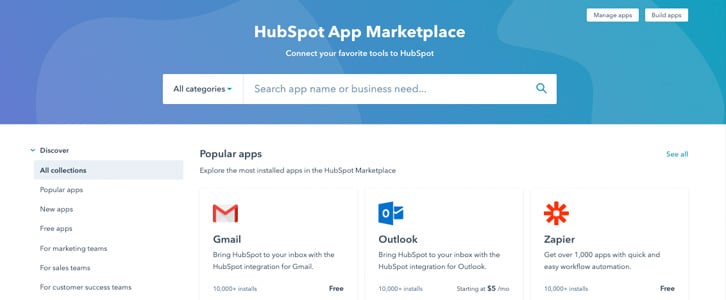
Key Update 2:
Service Hub Changes and Updates
HubSpot Service Hub has been available for over 18 months, and helps HubSpot customers build upon their customer experience through support. Service Hub provides an infrastructure for teams to work together on support tickets as well as offer customers support articles and feedback forms. HubSpot has since implemented a few major changes and updates to Service Hub based on feedback from customers.
New updates for Service Hub
- Web support forms now live as a new intake option for Conversations Inbox.
- Facebook Messenger is now in beta as a new channel for Conversations Inbox.
- New timesaving automation options for support tickets and workflows.
- Inline ticket status updates and internal commenting.
- Ability to control viewing of support article access based on HubSpot lists.
- New editor and design templates for support article creation.
- Import option for existing knowledge bases into Service Hub
- Updated feedback and reporting features
- Advocacy Automation (see below)
Introducing Advocacy Automation
Service Hub has recently added Advocacy Automation, which allows users to setup actions and workflows that are triggered by a contact’s survey response. This will enable HubSpot users to send a follow-up email to unhappy customers, schedule a meeting with customers to discuss their issues or even ask for a positive review for customers who are pleased with their service.
Key Update 3:
Landing Pages Updates
The simplified email editor will now be available for use when designing landing pages. Drag and drop functionality will help users design landing pages quickly and efficiently. All Marketing Hub Starter users will gain access to the new landing page editor from November 1st, 2019.
HubSpot has also added the ability to send up to three follow-up emails after a form submission, which will help nurture leads on the landing pages users design and publish.
However, these changes will also introduce new pricing to marketing hub starter and the contact fee. The core pricing is staying the same, but the addition of new contacts will start at $50, and scale down as more contacts are added. For a limited time, HubSpot will honor the legacy pricing structure for their current customers. You can find more details on their website FAQ.
Key Update 4:
Social Media Advertising Improvements
HubSpot Marketing Hub Professional and Enterprise users will soon gain the ability to turn their popular Facebook posts into ad campaigns through the HubSpot social tool. Users simply need to select the organic Facebook post within the social tool, click ‘actions’ and then ‘create ad’ to gain the ability to quickly and easily start promoting that post.
Facebook lead ads and LinkedIn lead generation forms will now be easily created from one location within HubSpot Ads in a similar fashion to how other HubSpot marketing assets are created. Users can also automate next steps, which can add newly converted contacts to HubSpot lists, or setup an automated workflow. This feature is currently live for Facebook lead ads and will soon be released for LinkedIn lead forms.
All social media accounts connected to HubSpot Social will now immediately give users insight into how they have been performing over the last 60 days. Published social media posts will update this report whether the update came from HubSpot, your account itself or even an external social media tool. This feature is now available for Professional and enterprise users.
Key Update 5:
Automation Organisation
Feedback regarding HubSpot’s automation has generally regarded the organisation and neatness of growing workflow lists, and the complication of branching workflows as more branches are added.
HubSpot has since added the ability to create folders for these workflows to help alleviate the above challenges. They have also added the ability to create “go-to-action“ buttons that reconnects actions and branches to each other, and helps to keep complicated workflows manageable.
These new additions will be available for Marketing Hub, Sales Hub and Service Hub Professional and Enterprise users.
Key Update 6:
Sales Hub Professional Enhancements
Sales Hub Professional customers will now gain access to features like eSign and calculated properties. In addition to this, users who have a connected stripe account will be able to seamlessly generate a ‘buy now’ link or button for any product that they sell on their website. Users will be able to share this link or button via their website or emails that they send out. Customers who click on the ‘buy now’ link will be able to purchase the product in question via stripe for a truly frictionless purchase experience.
However, these changes will also introduce an increase to the price of Sales Hub Professional.
Starting November 1st, 2019, the list price for Sales Hub Professional will increase to $500 per month with 5 paid users included with an additional price of $100 per each additional user. Current users of Sales Hub Professional will gain access to these new features at their current pricing for a limited time. You can find out more about the pricing changes on HubSpot's official FAQ here.
The Future of Automation Awaits
HubSpot continues to update their product offering year-on-year to create one of the fastest growing marketing automation platforms available today. If you’d like to keep up to date with these changes, or simply apply these updates to your own business, why not contact Demodia?
Demodia is a marketing automation specialist and an official HubSpot partner. With decades of experience in digital marketing and automation, Demodia can help you get the most out of your marketing automation platform.
Contact Demodia today and find the true potential of your online marketing campaign.


