Email cleansing best practices
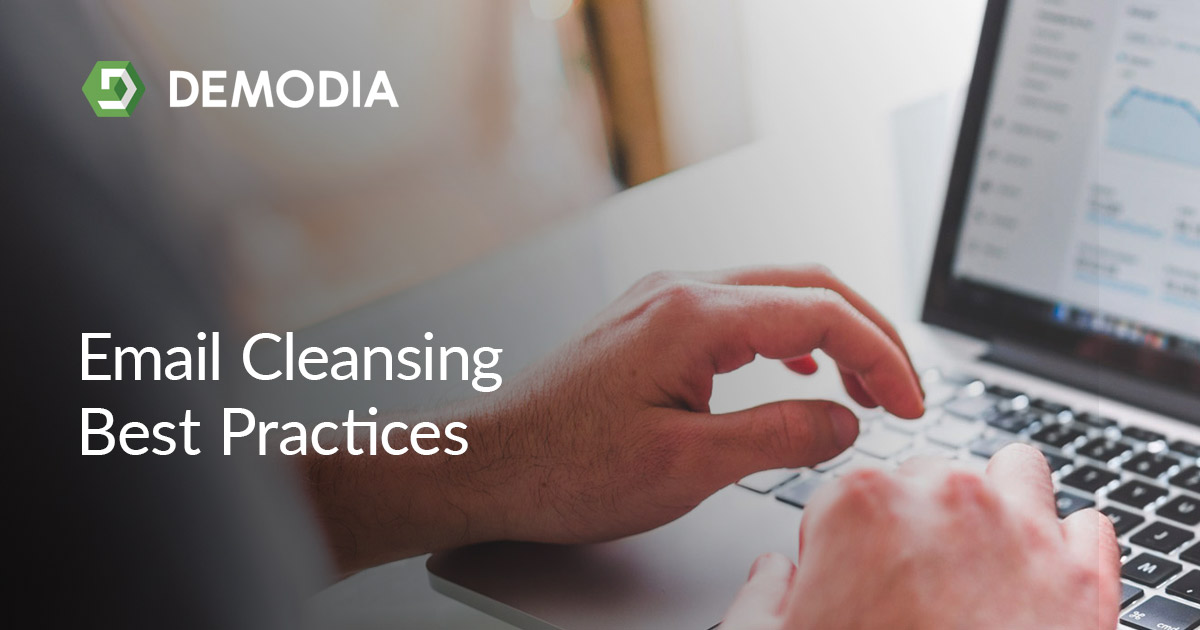
According to ReturnPath, on average around 20-30% of your email list will churn each year. That means that if you do nothing to maintain or clean your email list, by the end of the 12 month period, your list of valid emails and interested subscribers will be only around 70-80% of the size it was at the start of the year. Unattended lists are a common cause for high bounce rates and low domain deliverability scores.
This document outlines a few key guidelines to follow when cleaning up contacts and to ensure the best email deliverability rates within a new marketing automation system.
Remove low value addresses
Addresses such as “hello@”, “info@” or “support@” typically have very low sales value as they are most commonly general addresses that were used in a reply-to address or something similar.
Remove freemail addresses
As a B2B business you are typically not trying to sell to individuals, People that have registered for your assets using Freemail addresses such as Gmail are most likely private individuals searching for information and not companies. These addresses are also commonly used by spam filters to trap companies that are blindly sending emails. They take over or create mailboxes that they let leak out, then blacklist companies that send mail to them.
It is important to go through your lists and make sure that the freemail addresses are removed. These include common domains such as: gmail.com, yahoo.com, outlook.com, inbox.com, icloud.com, gmx.de, mail.com, aol.com, etc.
In many instances freemail addresses cause higher spam report rates, are more likely to not open emails, and cause hard/soft bounces. Removing them typically has a negligible impact on your overall campaign performance.
Remove duplicates
Duplicate emails generally don’t cause any problems with sender stats, since they are excluded in the send if the same address is identified twice in the receiving list.
They are however resource hogs and count toward license costs. It's good to remove duplicates in order to keep the system clean and avoid confusion.
Remove inactive contacts
Inactive contacts are those contacts that have not opened, clicked or otherwise interacted with a marketing or personal email within the last 12 to 18 months. Inactive or unengaged contacts typically reduce your open-rate score and can have a long-term impact on your deliverability. As these were likely once good contacts, it is best practice to send out a “final reminder” email to contacts to see if you can re-engage with them before removing these contacts.
Use a list cleaning service
There are numerous list cleaning services in the market. In general, these services can be utilised to ensure that email addresses are active and valid before sending to them. They typically check for things such as invalid domains, deleted email boxes and known spam addresses. This can prevent bounces and can greatly improve your deliverability rate. Whilst a useful tool in a marketers arsenal, it should be noted that these tools are not full-proof and are no substitute to general good email cleansing practices.
Hard-bounces and opt-outs
In most instances hard bounces are automatically flagged, but they will stay on your contact list. The same is true for contacts who have opted-out of your marketing campaigns. When cleaning your lists it is important to retain lists of contacts that have opted-out or bounced and to manage them within your email marketing tool as an opt-out list. This will ensure that if someone tries to re-import this contact again that they will not affect your bounce rate or suddenly start to receive emails that they do not want.
Tools such as HubSpot enable you to import and manage a list of opted-out contacts that do not count against your regular contact numbers from a licensing perspective.
Compliance
A final consideration is consent and compliance. With strict privacy laws such as GDPR, it is essential that you make sure that you have implied or explicit consent to store, manage and use personal information. In many B2B situations implied consent can be used as a reason to communicate with customers and other individuals that represent legitimate prospects. However, it is typically best practice to seek explicit consent from individuals before sending them marketing emails. You should seek advice from your legal representatives as to how your business should handle this.
In the case of contacts that you do not have implied or explicit consent, it is typically advisable to remove these contacts from your database in order to reduce the risk of potential issues in the future.